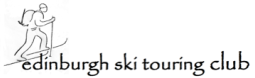Membership Renewal
Membership runs from 1 July to 30 June of the next year and costs £25.
You will need to use Membermojo, a secure online system the club uses to register membership, for which there are two simple steps:
Here is a presentation that covers some Frequently Asked Questions about this.
Renewal
1. To renew, click the blue Renew Membership button below. You will then be taken through the process.
Membership runs from 1 July to 30 June of the next year and costs £25.
You will need to use Membermojo, a secure online system the club uses to register membership, for which there are two simple steps:
- register your renewal online
- make payment to the club.
Here is a presentation that covers some Frequently Asked Questions about this.
Renewal
1. To renew, click the blue Renew Membership button below. You will then be taken through the process.