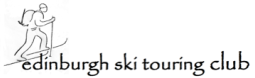This is the proforma for a new page should one be needed for emergency use in the Webmaestro's absence.
Just type the text required in this box and then delete this guidance text.
Images can be uploaded into the box(es) below
PUBLISHING this new page (putting it up on the public site):
1. Click on Pages above
2. New Page proforma should be highlighted in a blue box in the Pages list on the left
3. Click on the faint white symbol in the right corner of that blue box
4. Rename the page as required.
5. If you untick the Hide in Navigation box top right, the new page appears as a full menu item. However, In the past we didn't add the topical new page to the Menus but sent out the link to the new special page in a special eNews. This worked well and high numbers went to the special new page. Remember there may be things we want members to know but not the general web browsing public.
Just type the text required in this box and then delete this guidance text.
Images can be uploaded into the box(es) below
PUBLISHING this new page (putting it up on the public site):
1. Click on Pages above
2. New Page proforma should be highlighted in a blue box in the Pages list on the left
3. Click on the faint white symbol in the right corner of that blue box
4. Rename the page as required.
5. If you untick the Hide in Navigation box top right, the new page appears as a full menu item. However, In the past we didn't add the topical new page to the Menus but sent out the link to the new special page in a special eNews. This worked well and high numbers went to the special new page. Remember there may be things we want members to know but not the general web browsing public.
This is a second text box after the photo should it be needed. Otherwise delete this text but leave the box itself. There is a second image box below